Explainer Video Online Resources
Explainer Video Online Resources
I have used Explain Everything and Educreations on the ipad in the past. In the last couple years, both resources have changed. I wanted to spend some time to figure out if and how these resources could still be used by teachers in our district. Both resources are now available on the chromebooks as web resources so this could be used by students in our district.Explain Everything web version:
+ I created a teacher account using 'Login with Google'.
+ You can share your created video with a code or you can download it.
+ You can join a collaboration.
- I found the video editing extremely difficult to use. I couldn't figure out how to delete the track even after googling it and watch a video that showed an outdated version. I ended up creating new videos. Below is my 3rd try. I do want to say that I do know how to use iMovie editing and have used the Expalin Everything app video editing in the past.
- The free version only allows 1 page in presentation and the max recording is 1 minute. This is very limited.
- Students need to be 16 years old to use.
- The upgrade or paid individual version is $8.99 per month.
Educreations web version:
+ Teacher creates and account with "Login with Google" and under classes creates a class. There is a code for students to join the class.
+ I have use on the iPad and you can create 1 video with the free version.
+ Students login with Google and then connect with the code to the teachers class.
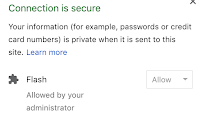 - I couldn't create as I kept getting the install flash error.
- I couldn't create as I kept getting the install flash error.- I allowed Flash and it even shows that flash is working yet, I got an error on both the teacher and the student account when I tried to create.
+ On an ipad, using the Educreations app, I logged on as a student and created a short sample video. I was able to view it from my teacher account which is very efficient.
+ On the ipad app, you can only have one draft at a time with the free version. A student can come back to the draft and keep working on it with multiple pages. After you finish video, then you can create another draft.
In the end, I was disappointed with both tools. Explain everything, too expensive and complicated.
Educreations with how it couldn't get the web version to work. I really like how it works on the ipad so I will continue to look at how to incorporate in our K-2 classrooms. It would be nice to work with the same resource on the web with a chromebook. I hope to investigate the flash error.


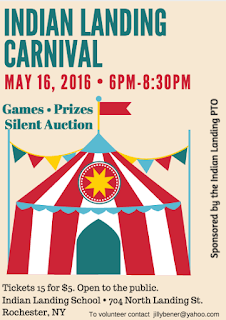
For the ipad, I wonder if you could use the new screencast option built in to the iOS operating system? Open a blank white screen in an app that lets you draw and record it that way??
ReplyDeleteIt is extremely helpful for me.
ReplyDeleteWhat Is An Explainer Video?