Formative Assessment Tools
Formative assessment is a process and the articles that fit tools into categories or parts of this process were most helpful to me. I looked at using Google Forms Quizzes, Socrative, and Kahoot all of which can be used to check for understanding.
Google Forms is a great way to assess what your student learned in a lesson. I use Google Forms quite often but haven't looked at the new self-grading quizzes. After creating a new quiz, in the settings, you can turn on "Make this a quiz". Teachers can choose the correct answer in the answer key and assign the points for the the question. I also really like that you can add feedback for when the question is answered correct and incorrect. This immediate feedback can help students when they are still interested and have their mind on the topic.
Google Forms can be used at an exit ticket, mid-lesson check, or within a blended setting where students are working at their own pace on a lesson.
Turn on "Make this a quiz"
Teacher can add feedback and links for incorrect and correct answers.
Eric Curts has a very helpful blog post comparing Google Forms Quiz feature and Flubaroo.
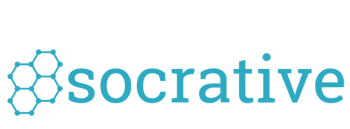
I have heard of Socrative for a while but finally spent time to get a feel for the resource. It is a nice replacement for the Smart Clickers as it has similar features. Teachers can ask one question at a time through a lesson, ask a bank of questions, or ask a quick question on the fly.
Similar to Kahoot there is a lesson bank which can save time. Although sometimes I think editing a found question set can be more work than just creating the questions that you need for your lesson.
The student just enters the teacher room code so there isn't a student login on the free account. This is also similar to Kahoot. You can also see the data for each question. The student needs to type in their name so you will have the data. I wonder if some of the limitations on the grade book and keeping the data makes the free version not has helpful. Can teachers get all they need or are they really going to need the pro version? A teacher has one default classroom in the free version so they are just able to run one quiz at a time. The pro version allows for multiple rooms.

Kahoot is an engaging, game-based questioning tool that can provide a check for understanding for a teacher. Student really want to get the question correct in the quickest way to earn more points. It works best for more factually data. Having students create a Kahoot is also a nice unit project.
As I work more in formative assessment, I see the need for more than just multiple choice questions. It is important to ask the right open ended questions and to give students a place to ask questions to the teacher and other students. Kahoot isn't the tool for that.
Kahoot has lots of already created games that makes it easy for teachers to get started. Teachers can use "Login with Google" to make signing up for the resource easy. I could suggest Kahoot as a nice way to mix up the tools used in checking for understanding.
As I work more in formative assessment, I see the need for more than just multiple choice questions. It is important to ask the right open ended questions and to give students a place to ask questions to the teacher and other students. Kahoot isn't the tool for that.
Kahoot has lots of already created games that makes it easy for teachers to get started. Teachers can use "Login with Google" to make signing up for the resource easy. I could suggest Kahoot as a nice way to mix up the tools used in checking for understanding.



Thanks for the reviews of these tools, I appreciate getting a better perspective on how they might actually be used with students.
ReplyDelete